Watching Worship Anew on your TV has never been easier!
Watch the video featured below to learn how to download Worship Anew's app on your device, or scroll below the video and you can read our step-by-step instructions for your specific device!
Adding from your Roku device
- Press the Home button on your Roku remote
- Scroll and select Store
- Select Channels, then Select Search
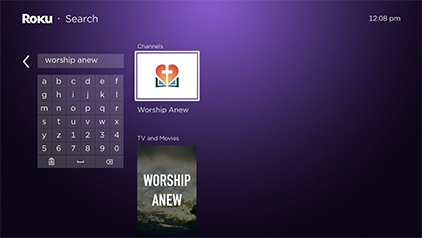
- Type in “Worship Anew”, then select the app that features our logo
- Once you highlight the app, press OK on your remote
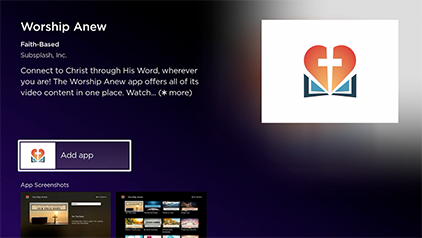
- Select Add channel; then your Roku device will download Worship Anew.
Adding from your Apple TV
- Open the App Store app.
- Scroll and hover over the search icon 🔍
- In the text box, Type in “Worship Anew”
- Select the app that features our logo
- Navigate to "Get" , then press the clickpad center to begin downloading.
- If you see Install (with Apple's iCloud icon), you’ve already purchased the app and you can download it again for free.
- If you see Open, the app is already installed; Select Open to launch the app.


